Family Residence Design Mr. Ricardo Briseño
Located in Tlalpan Delegation
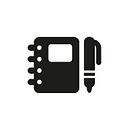
Existing project Design concept.
Remodeling:
PB
Extension
First level
Second level
Pending to design

Step 1
IMPORTANT
If your land and/or construction is in the province, send us the following information:
+ ground measurements
+ Ground photographs


Step 2
Obtain virtual model software to study the volumetry, operation and sunlight of your design
This will help us to know the amount of lighting that your design will have in the place you live at different times of the year and at different times of the day with a single click.
To see this study you need to download the file (program to run your model with sunlight) only this time and then download your model file (updatable every week in step 3).
DOWNLOAD PROGRAM SketchUp VIEWRER WINDOWS 64 Bit (2017)
DOWNLOAD PROGRAM SketchUp MAC OS X VIEWRER (2017)
Important: Choose to save it on your hard drive, when you finish downloading it, install it.
Later download the file of your Virtual Model, then start the SketchUp Viewrer PROGRAM go to File select Open and select from your desktop the file that you downloaded from the week and enjoy your design.....

Step 3
Here you can select each week the virtual mock-up file to review:
1/June/17 (317kb) Current Download 283 A0.Skp
1/June/17 (18.1MB)Rev. No.0 283 A1_41.Skp
7/June/17 (47MB)Rev. No.1 283A1_45.Skp
10/October/17 (1.07 MB) Rev. No.2 283 A1_000.Skp
10/October/17 (1.07 MB) Rev. No.3 283 A1_000.Skp
10/October/17 (1.07 MB) Rev. No.4 283 A1_000.Skp

Step 4
Using Sketchup viewer





step 5
If your design corrections are completed and approved by you, your EXECUTIVE PDF PLANS are currently being developed, the approximate time is 15 business days.
You will be notified via Email when your work is complete. You can print them at any Office Max, Office Depot, etc.
THE TIME THEY WILL BE TO DOWNLOAD THE FILES IS 7 DAYS FROM THE LAST PAYMENT. In the event that you later need to download them, you can contact us to regain access to them.
Step 6
We would like to fill out a small survey with your opinion, of our work:

